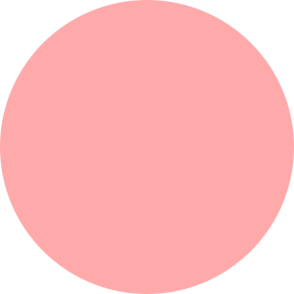
QUICK GUIDE: DETECTING POOR COLOR ACCURACY ON YOUR SCREEN
![]()
Updated September 7, 2025
Having an accurate monitor is crucial for photo and video editing, because what you see on your screen directly affects your creative decisions. Here’s a simple way to test your monitor:
- Look at the circle image. Stand so you’re looking down at your screen from a sharp angle. If you’re using a laptop, tilt the screen to achieve the same effect. You can also view the circle from the left or right side.
- Observe the color changes. If the circle appears to change color when you shift your viewing angle, your monitor likely has poor color accuracy.
Why This Matters
Monitors with poor color accuracy or limited viewing angles (common in many TN panels and older displays) can misrepresent colors. This means that every time you edit photos or videos and perform color grading, the colors you choose may not actually appear as intended on other screens. In other words, your edits could look off to your audience even though they look “right” to you.
Monitor Types and Color Accuracy
- IPS Panels: Offer wide viewing angles and more accurate color reproduction. Ideal for photo/video editing.
- VA Panels: Better contrast than IPS but narrower viewing angles; still decent for general editing.
- TN Panels: Often cheaper and faster for gaming, but limited viewing angles and poor color accuracy; not recommended for professional editing.
Tip for Better Accuracy
Even a good IPS monitor benefits from calibration using software or hardware tools, which ensures the colors you see on-screen match real-world colors as closely as possible.